1
/
of
8
brightmarts.shop
Professional Microphone Dynamic XLR USB Mic Desktop US Local Shipping Plug-and-Play for Gaming Studio Streaming
Professional Microphone Dynamic XLR USB Mic Desktop US Local Shipping Plug-and-Play for Gaming Studio Streaming
Regular price
$54 USD
Regular price
$0 USD
Sale price
$54 USD
Shipping calculated at checkout.
Quantity
Couldn't load pickup availability
SPECIFICATIONS
Audio Sensitivity: 125 dB
Built-in Battery: No
Certification: CE,FCC,RoHS
Communication: Wired
Connectivity Technology: USB mic, XLR mic
Diaphragm: S-Mall
Item Weight: 1.51 pounds
Noise Level: 125 dB
Package: Yes
Package Includes: 6.5ft USB-C to USB-A/USB-C cable*1, Dynamic microphone*1, Desk stand*1, User's manual*1, Some screws
Polar Patterns: Supercardioid
Polar pattern: Supercardioid
Power Source: Corded Electric
Product Dimensions: 5.63 x 9.37 x 4.49 inches
Set Type: Multi-Microphone Kits
Signal-to-Noise Ratio: 70 dB
Style: Tabletop
Transducer: Dynamic Microphone
Use: Live

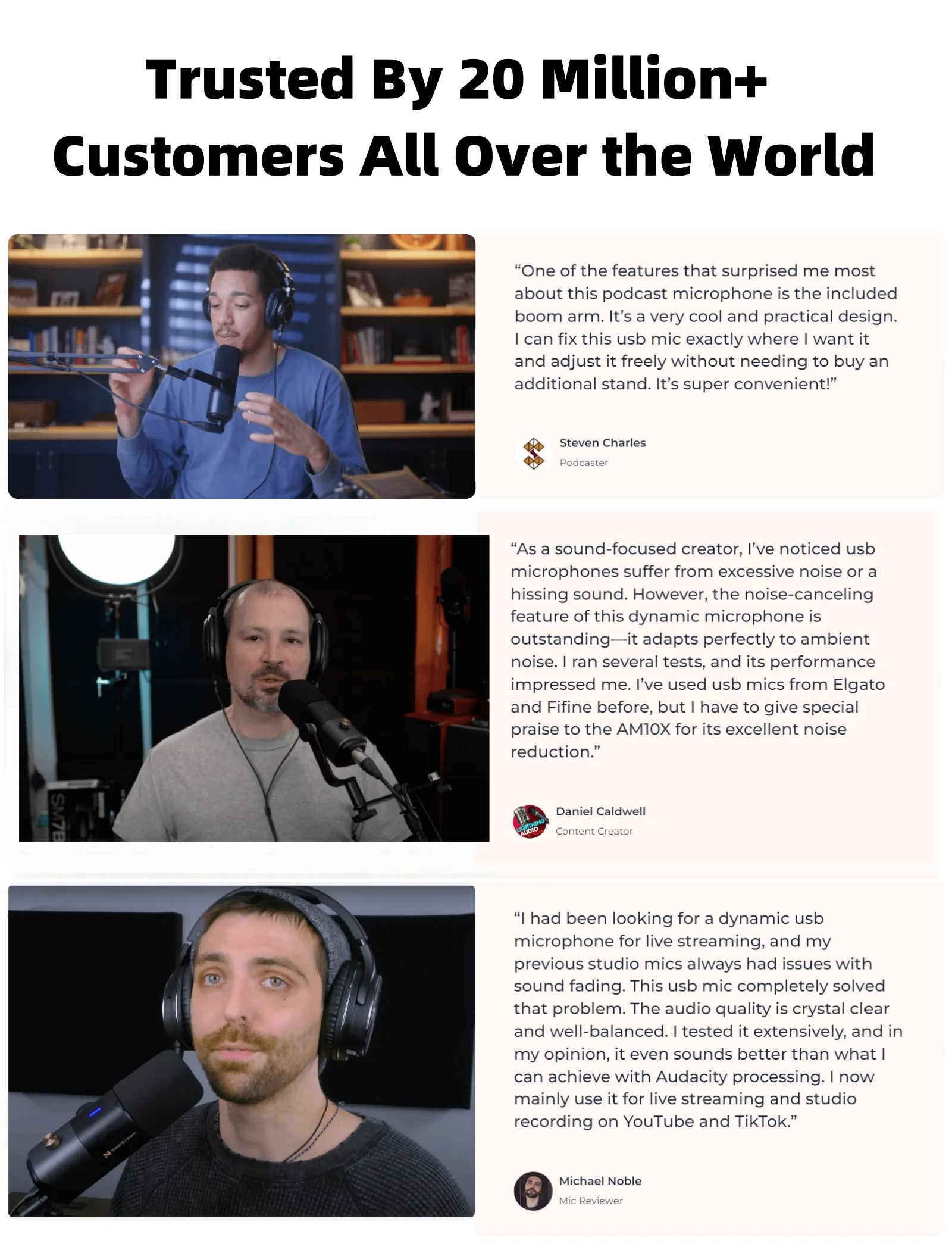
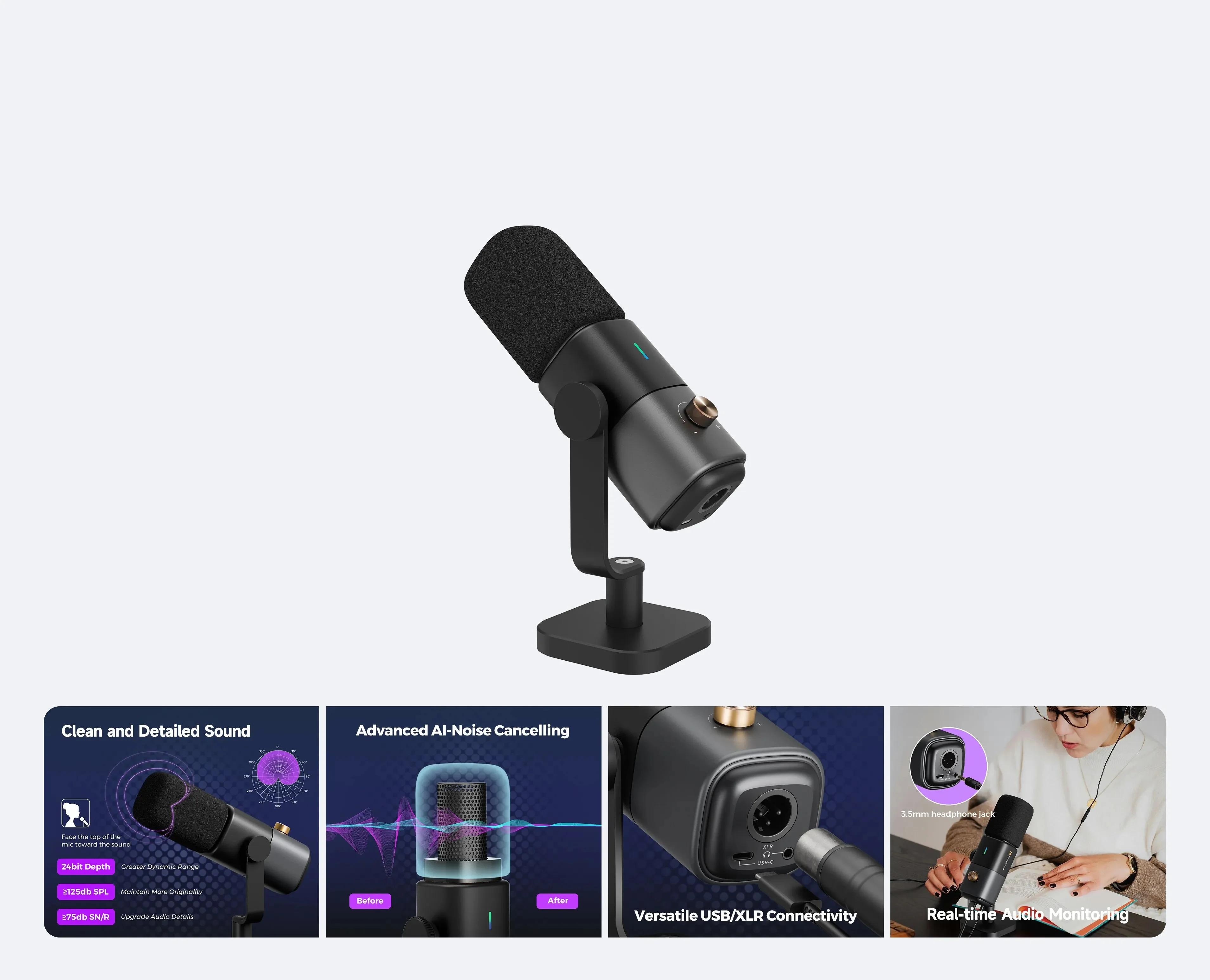
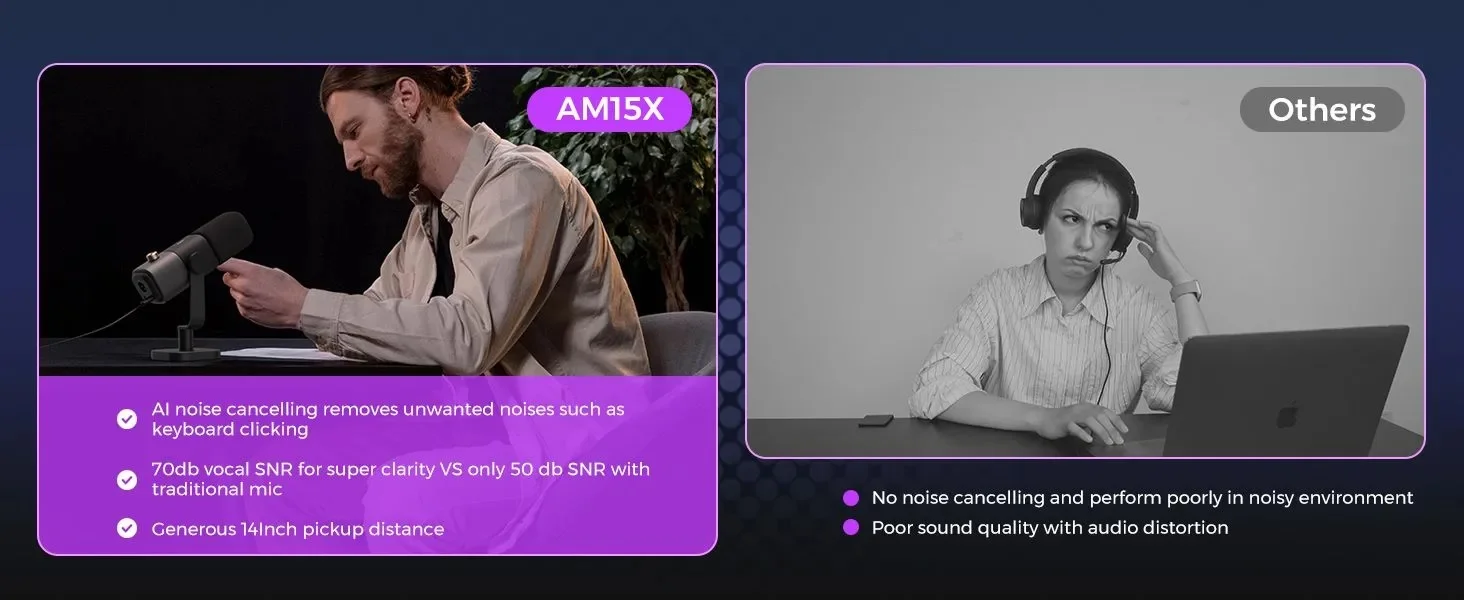
USB/XLR Connectivity
The podcast microphone offers dual connectivity options—USB for seamless PC streaming and recording, and XLR for use with mixers and sound cards in vocal, podcast, or music production setups. This versatile design allows easy connection to a variety of devices. NOTE: XLR cable is not included. Please be aware that when using the XLR interface, noise canceling, sound monitoring, and audio gain adjustment features are not supported. These functions are fully available when using the USB connection.
 Crisp Sound Quality & Selectable Noise Cancellation
Crisp Sound Quality & Selectable Noise Cancellation
This streaming mic for computer features a Supercardioid pickup pattern, focusing on your voice while minimizing ambient sounds from the sides and rear. With a high SPL of ≥125dB, it captures even the loudest audio without distortion, ensuring clear sound during intense moments. The built-in noise-canceling switch allows you to toggle AI-powered noise suppression, which effectively reduces background noise like keyboard typing. Whether podcasting, gaming, or streaming, this dynamic microphone delivers exceptional clarity and focus for a professional audio experience. Great as a podcast microphone, streaming microphone, gaming microphone and studio microphone.

 Functional 4-in-1 Smart Knob
Functional 4-in-1 Smart Knob
This microphone for podcast for PC features a versatile smart knob. Short press it to toggle noise canceling mode—blue indicates noise canceling is on, and cyan indicates it is off. Long press to activate monitoring gain and mic gain adjustment. The microphone’s gain adjustment has 15 levels; rotate from left to right to increase the volume. Spin it all the way to the left to activate mute mode, indicated by a red light. Enjoy seamless, dynamic control at your fingertips! It is also great for studio recording.
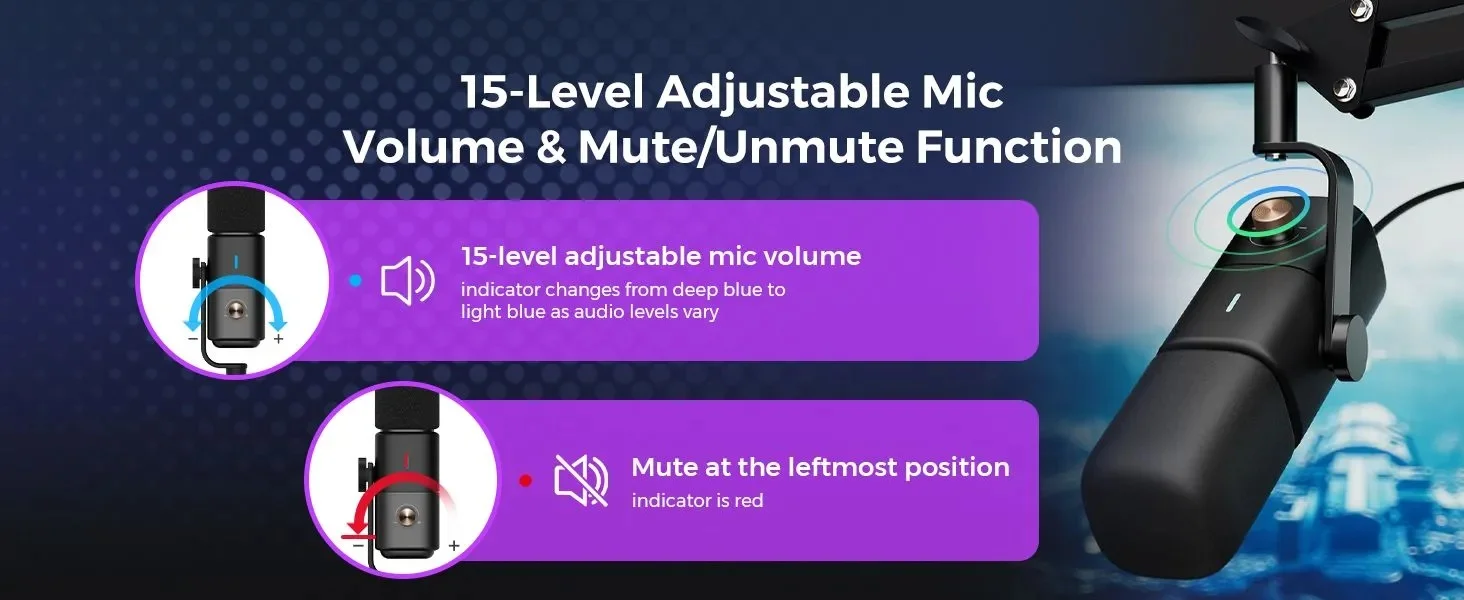
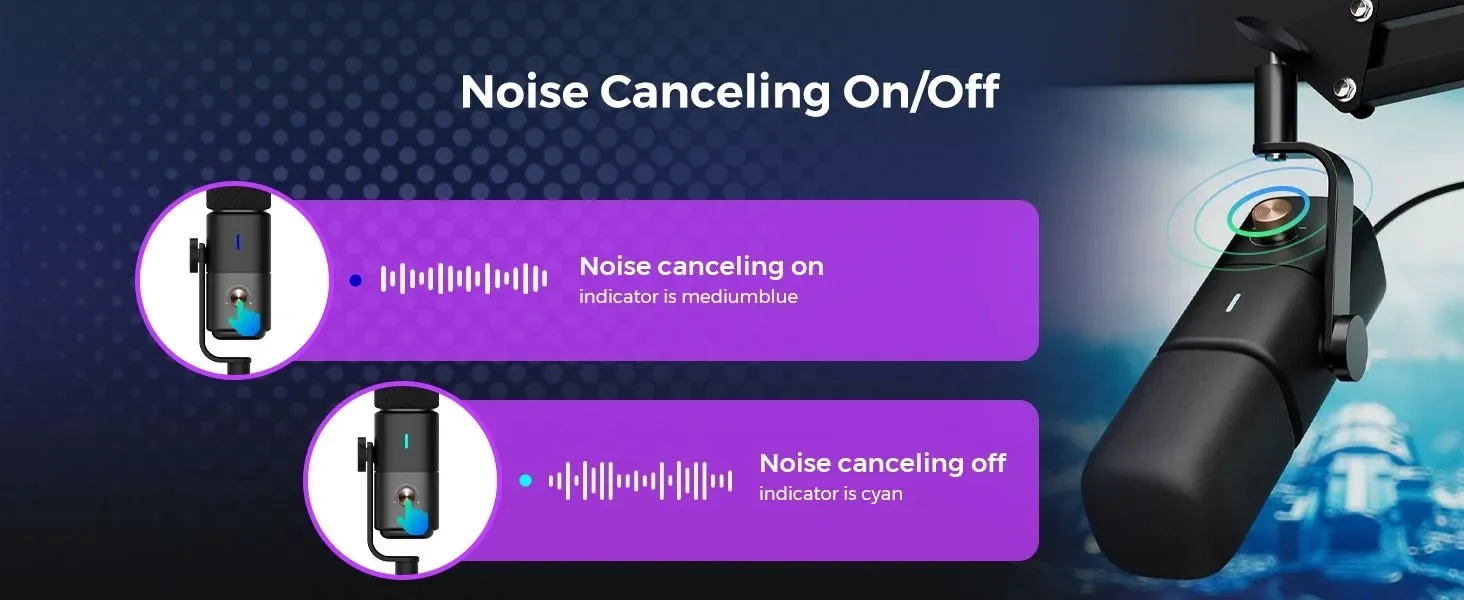
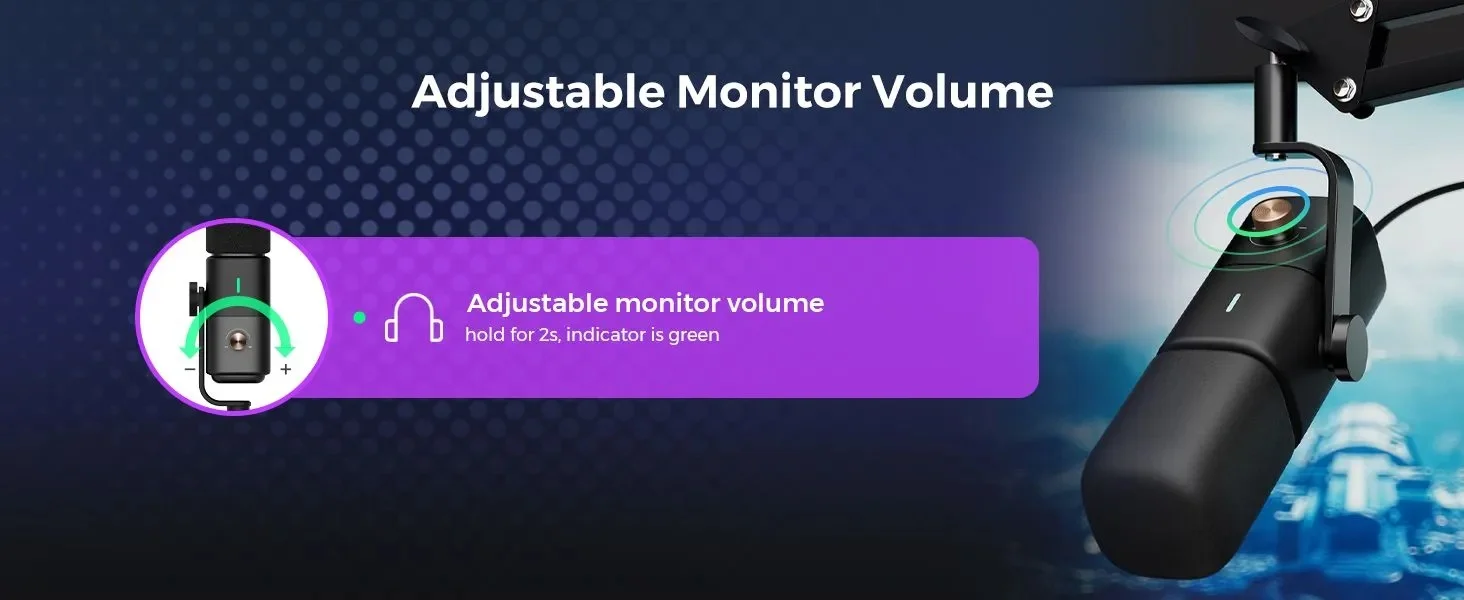






FAQ
Q1: Does the AM15X podcast mic support both XLR and USB output modes?
A1: Yes, the AM15X dynamic podcast microphone supports both XLR and USB modes. It can be used as both an xlr mic and a usb mic. Please note that all function keys are only available when using the USB connection, as the XLR interface utilizes physical transmission and does not support these features.
Q2: Does the AM15X microphone for podcasting and streaming support noise canceling on/off, volume adjustment, sound monitoring, and mute function?
A2: Yes, in USB mode, short press the rotating knob to toggle noise canceling (blue for on, cyan for off). Long press to adjust monitoring and mic gain. Rotate the knob to adjust volume; turning it fully left activates mute mode (red light).
Q3: Does the AM15X microphone for podcasting and streaming support noise canceling on/off, volume adjustment, sound monitoring, and mute function?
A3: Yes, in USB mode, short press the rotating knob to toggle noise canceling (blue for on, cyan for off). Long press to adjust monitoring and mic gain. Rotate the knob to adjust volume; turning it fully left activates mute mode (red light).
Q4: What can I do after receiving the AM15X podcast microphone?
A4: To enhance the user experience, engineers will upgrade its firmware. Please update to the latest version:
1. Search for NearStream NearSync in Chrome.
2. Download the Windows or Mac version.
3. Connect the AM15X podcast mic to your PC with the USB-C cable.
4. Select 'Device Update'.
Q5: How can I achieve loud and clear sound quality while recording with the AM15X streaming mic?
A5: Please make sure to position the microphone for streaming within 1 to 14 inches from your mouth. Additionally, adjust the gain knob to an appropriate level before using the microphone.
Q6: What types of scenarios can the AM15X podcast microphone be used in?
A6: You can use the AM15X usb mic for podcasting, streaming, gaming, music creation, online meetings, sound recording, studio recording, and more.
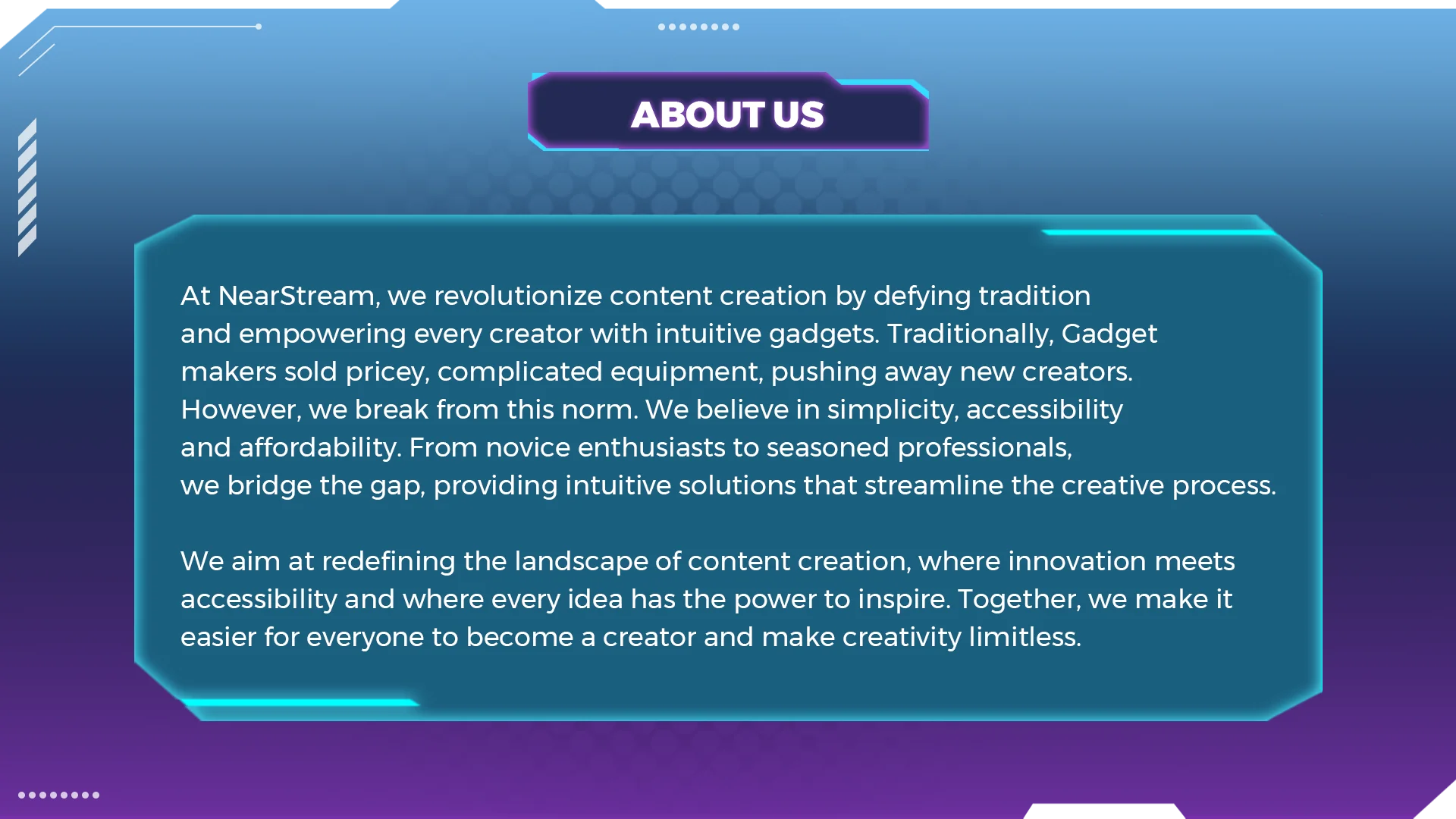
Share
















